Southern Homebrew Gift Certificates Available
22nd Jul 2022
Southern Homebrew is proud to offer Gift Certificates for you to send to friends, family, and work colleagues. It's a great way to let them know their appreciated. The Gift Certificate link appears at the top right of our store's home page. The red arrow in the below picture draws your attention to the Gift Certificates graphic icon. Shoppers are to use this link to purchase gift certificates. The exact location of the link may vary, based on our theme and if your viewing our site on regular desktop screen, tablet or mobile/cell device.
Purchasing Gift Certificates as a Customer
Gift certificates can only be purchased/created from the storefront and cannot be used to purchase other gift certificates. The following steps illustrate the flow a customer would follow to buy a gift certificate from the storefront.
1. Locate and click the Gift Certificates link (See the red arrow in the homepage picture above). Generally, this is located in the top menu of our storefront but may vary from device to device.
2. Once you click on the link you will be taken to the purchase gift certificate screen. Fill in the gift certificate details fields. Fields marked with an asterisk (*) are required.
- Recipient's Name* — the name of the person the gift certificate is being purchased for.
- Recipient's Email* — email address of the person the gift certificate is being purchased for. The gift certificate code will be sent to this email address once the order has been completed.
- Your Name* — the name of the person sending the gift certificate. This will appear on the gift certificate email that is sent to the recipient after purchase.
- Your Email* — email address of the person sending the gift certificate. This will appear on the gift certificate email that is sent to the recipient after purchase.
- Your Message — the message to be included on the gift certificate. Maximum of 200 characters.
- Amount* — the dollar value of the gift certificate.
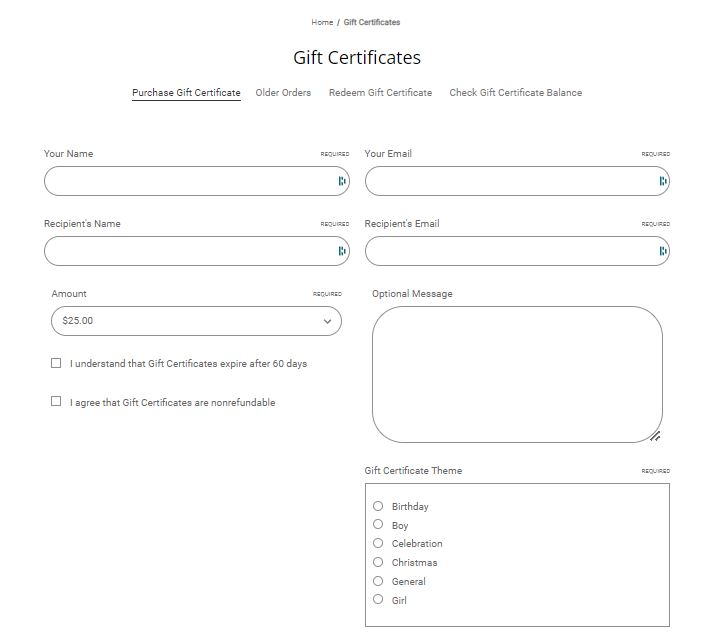
3. Click the I understand that gift certificates are non-refundable checkbox.
4. Select a Gift Certificate Theme. The theme determines the colors and background image used in the gift certificate email that is sent to the recipient. The choices are:
- Birthday
- Boy
- Celebration
- Christmas
- General
- Girl
5. Click Preview to view an example of the gift certificate with the settings you selected or click Add Gift Certificate to Cart to proceed with the purchase.
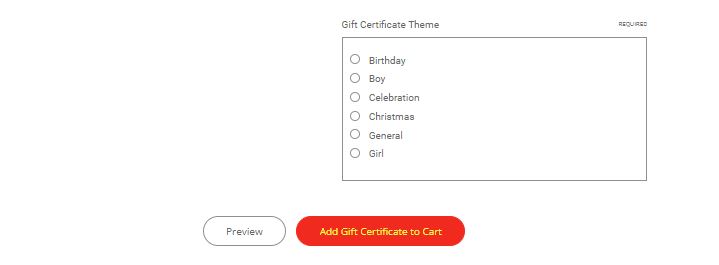
Once the purchase has been completed, an email containing the gift certificate as an attachment will be sent to the recipient's email address. The gift certificate will contain a code that they can use to redeem their gift certificate at checkout.
Redeeming Gift Certificates as a Customer
Once the person who purchased the gift certificate has completed their purchase, an email containing the gift certificate as an attachment will be sent to the your email address (recipient). The gift certificate will contain a code that you can use to redeem your gift certificate at checkout by clicking on the Coupon/Gift Certificate link. This will provide a drop down text box for you to enter the coupon code and apply it (see the red arrow in the below picture).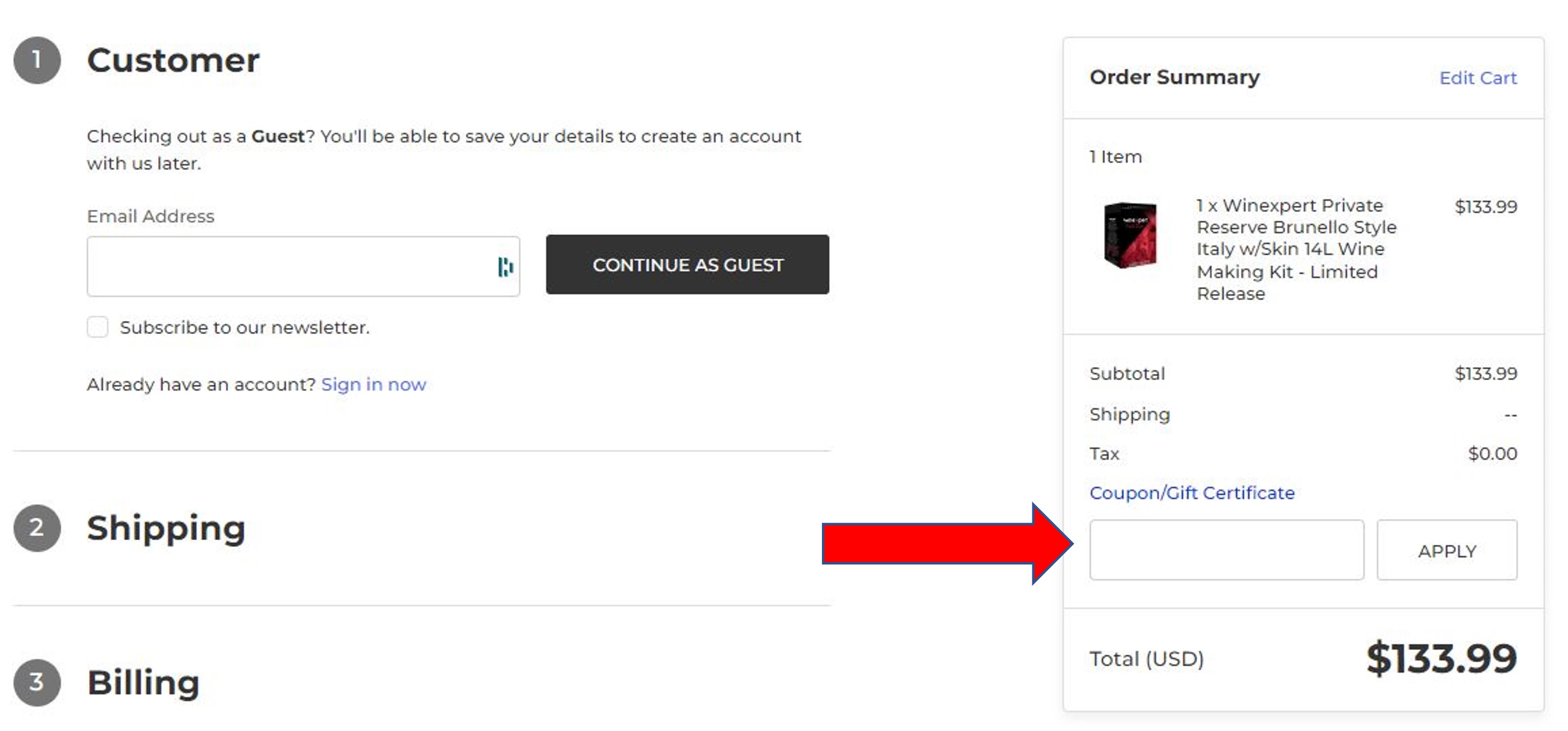
Enjoy your coupon savings and pay it forward!

